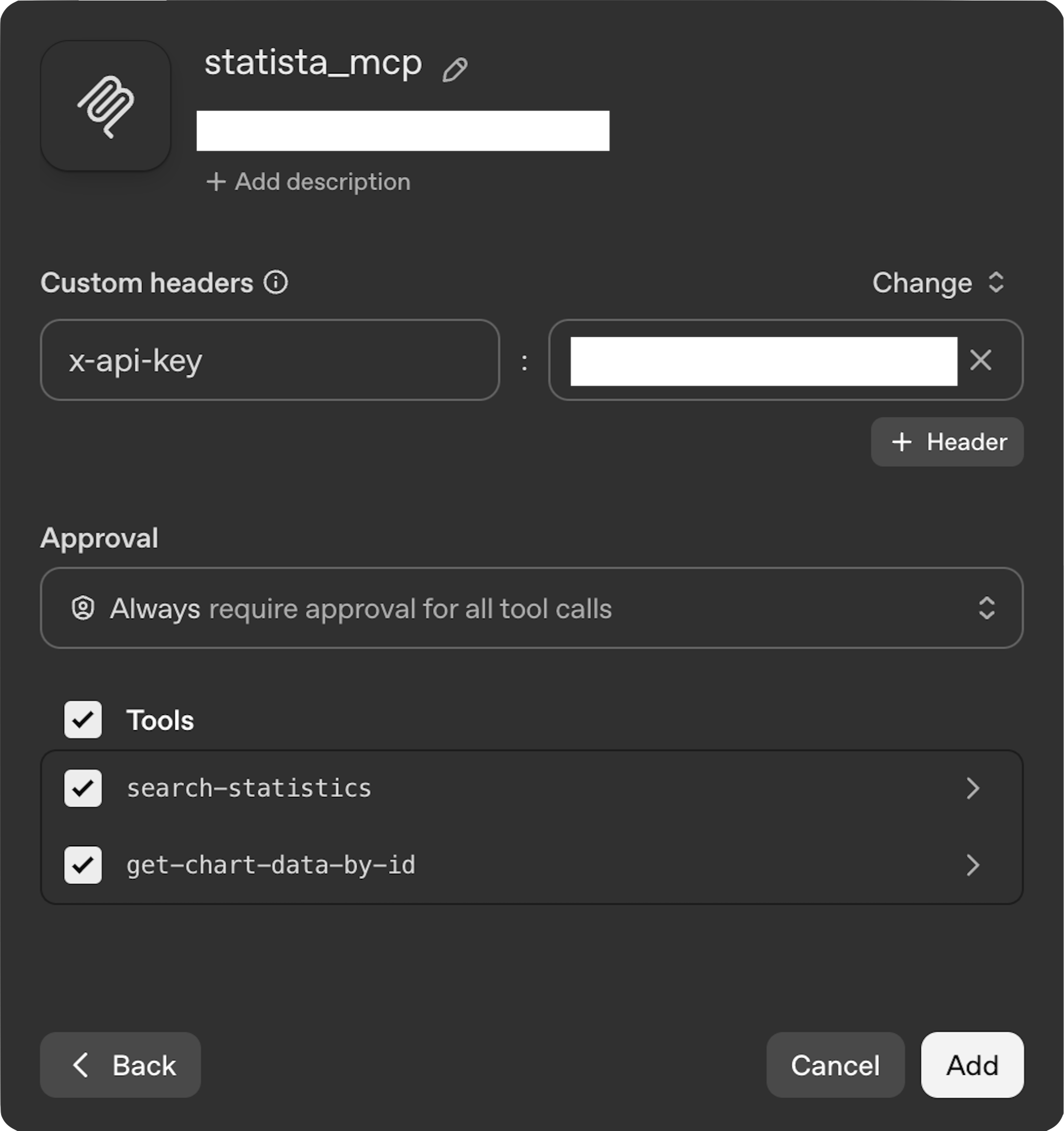MCP
Connect to MCP Server
Connect to MCP Server
OpenAI Platform
To try the Statista MCP Server with OpenAI, follow these steps:- Go to platform.openai.com
- If you don’t already have one; create an account
- Go to Dashboard -> Chat
- Click Tools (+ Add)
- Select MCP Server
- Add provided URL and label
- Under Authentication, change to Custom Headers, set header to x-api-key and enter provided API Key